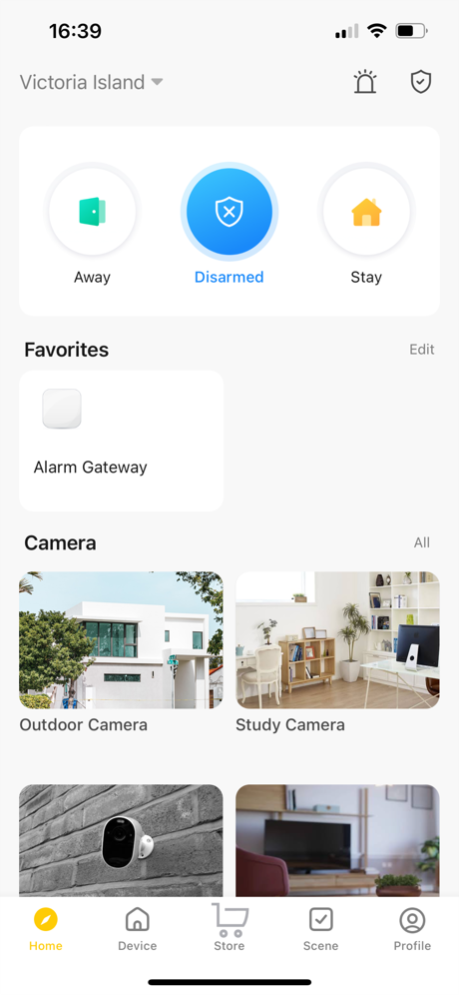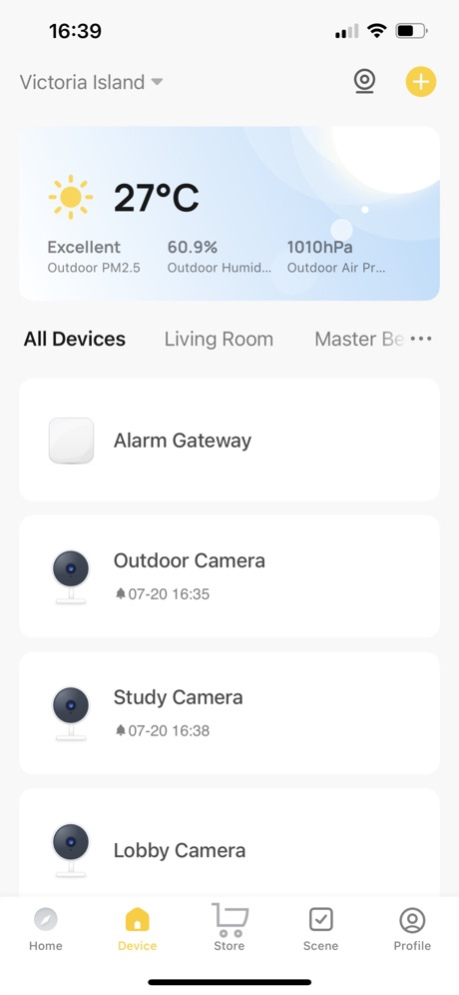EyeSyte 1.0.1
Continue to app
Free Version
Publisher Description
Secure your property and seamlessly control your smart devices using EyeSyte.
EyeSyte range of cameras and doorbells enables you to monitor sensitive areas as well as receive alerts when motion is detected.
EyeSyte alarm system connects to multiple sensors and cameras around your property, triggering alarms whenever unwanted and unplanned scenarios occur.
EyeSyte lights, switches and sensors enable you to enjoy the joys of home automation of smart devices.
EyeSyte notifies you of any intrusions, burglary, fire and floods
[Features]
- Remotely connect a broad range of devices and control them all from one app
- Quickly and easily view and monitor your connected cameras in real time
- Smart video recording when motion is detected. Video can also be safely and securely stored on the cloud.*
- Supported accessories include cameras, doorbells, sensors, switches, lights and more
- Voice control via Amazon Echo and Google Home
- Automate and design routines for your devices based on time, weather, location and device status
- Shared control of devices e.g among family members
- Receive notifications of any intrusions, burglary, fire and floods via push notification, SMS and phone call**.
- Seamlessly expand your suite of smart devices via our in app store
* Requires subscription to cloud storage service
** Requires subscription to SMS and call notification services
Nov 21, 2022
Version 1.0.1
Added airtime payment option
About EyeSyte
EyeSyte is a free app for iOS published in the System Maintenance list of apps, part of System Utilities.
The company that develops EyeSyte is SmartAlert Ltd. The latest version released by its developer is 1.0.1.
To install EyeSyte on your iOS device, just click the green Continue To App button above to start the installation process. The app is listed on our website since 2022-11-21 and was downloaded 0 times. We have already checked if the download link is safe, however for your own protection we recommend that you scan the downloaded app with your antivirus. Your antivirus may detect the EyeSyte as malware if the download link is broken.
How to install EyeSyte on your iOS device:
- Click on the Continue To App button on our website. This will redirect you to the App Store.
- Once the EyeSyte is shown in the iTunes listing of your iOS device, you can start its download and installation. Tap on the GET button to the right of the app to start downloading it.
- If you are not logged-in the iOS appstore app, you'll be prompted for your your Apple ID and/or password.
- After EyeSyte is downloaded, you'll see an INSTALL button to the right. Tap on it to start the actual installation of the iOS app.
- Once installation is finished you can tap on the OPEN button to start it. Its icon will also be added to your device home screen.